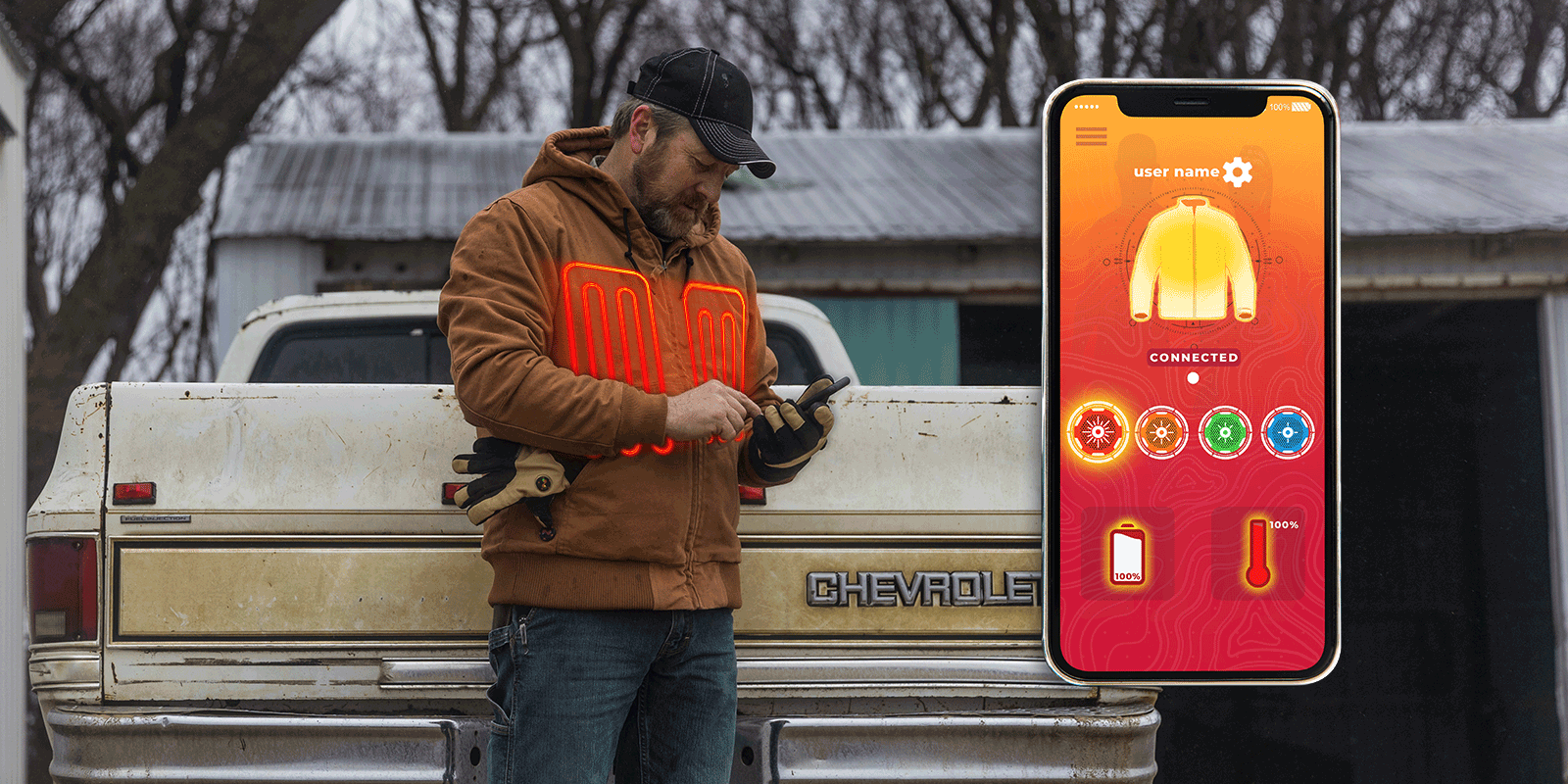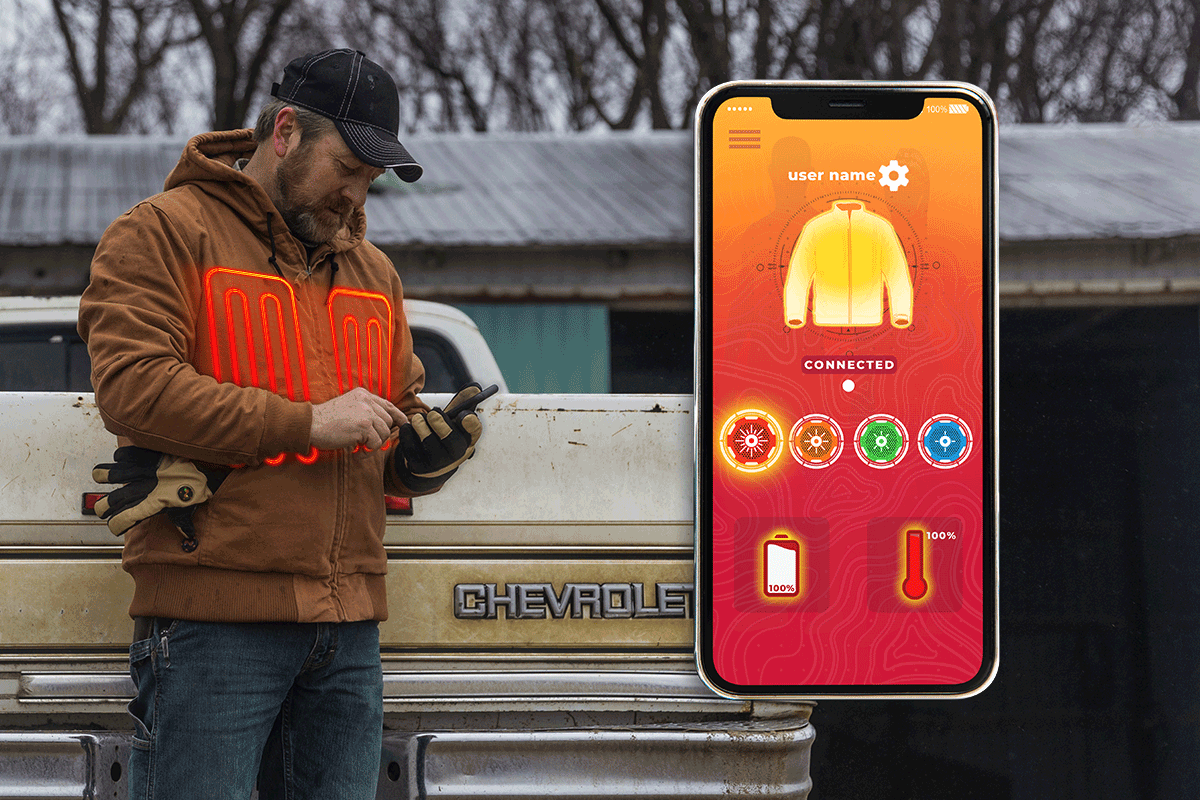



Project
MW Connect Mobile App UI Design
Working as a UI Designer on the MW Connect™ mobile app was both exciting and challenging. This was my first time designing the interface of a mobile app, I worked closely with the UX design team to ensure that the app’s user experience was seamless and intuitive. It was important to create a design that was easy to use for customers of all ages, regardless of their level of technological expertise. In addition to working with the UX team, I also collaborated with the Fieldsheer executive team to ensure that the app’s design aligned with the brand’s vision and goals. I found that this was particularly challenging, as I had to balance the needs of the user with Fieldsheer’s business objectives. However, with open communication and a willingness to compromise, we were able to create a design that satisfied both parties.
CHALLENGES
1. Design Layout
2. Mobile Formatting
3. Beta App Testing
- Design Layout: Designing a mobile app involves creating an interface that is intuitive, visually appealing, and aligns with the brand identity. One challenge we faced was the need to provide multiple preliminary design layouts for review and approval. This required creating different design options, each catering to different user preferences and design trends.
- Mobile Formatting: A significant challenge in developing the MW Connect Mobile App was ensuring that graphics and icons were appropriately formatted and displayed across a wide range of phone and tablet screens. With the diversity of screen sizes and resolutions, it was essential to optimize the visuals to maintain clarity and readability. Collaborating closely with our UX designers, we addressed this challenge by adhering to established design guidelines and using scalable vector graphics whenever possible. This allowed us to maintain the visual quality and sharpness of graphics and icons across different screen sizes.
- Beta App Testing: Before launching the MW Connect Mobile App, thorough testing was critical to identify and resolve any bugs, compatibility issues, or usability concerns. However, conducting comprehensive testing on a wide range of devices and operating systems posed a significant challenge. To tackle this challenge we established a beta testing program, inviting a diverse group of users to test the app on their devices and provide feedback.